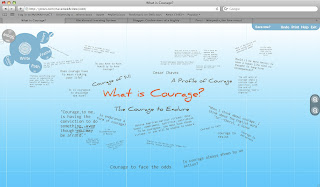"THE WORLD IS TOO MUCH WITH US; LATE AND SOON"
THE world is too much with us; late and soon,
Getting and spending, we lay waste our powers:
Little we see in Nature that is ours;
We have given our hearts away, a sordid boon!
The Sea that bares her bosom to the moon;
The winds that will be howling at all hours,
And are up-gathered now like sleeping flowers;
For this, for everything, we are out of tune;
It moves us not.--Great God! I'd rather be
A Pagan suckled in a creed outworn; 10
So might I, standing on this pleasant lea,
Have glimpses that would make me less forlorn;
Have sight of Proteus rising from the sea;
Or hear old Triton blow his wreathed horn.
William Wordsworth-1806.
William Wordsworth could not have said it better. Today it feels like everyone is fast in pursuit of materials, careers, and who knows what else.
Perhaps it's because it is finals week for me, or maybe it's the holiday season that is bearing down, but lately I've been feeling like things happen, and are expected to happen, to quickly for my taste. I feel robbed of the simple ability to feel relaxed or idle; there is always something that needs doing or could be accomplished. Today, my friend Nate and I were arguing about whether or not video games are a complete waste of time. Nate argued that in some cases, people can become too caught up in their addiction, but this is true for any addictive behavior: inevitably, the dose makes the poison. I had been arguing that video games, and really any behavior that is not necessarily constructive, is technically a waste of time. The argument, or conversation rather, ended with Nate's statement that sometimes you DO need something mindless to spend your time on, for the sake of your own sanity.
I didn't realize it until a few moments ago, but what Nate was saying is completely true. There is such a demand for productivity, accomplishment, ambition and drive in this country and sometimes we can very easily forget to take a moment or two to DO NOTHING. I tried it earlier. I decided to lie in my bed, for the sake of relaxing. Oh, I had (and still have) loads of things I could and should be doing, related to finals and cleaning my room, but for my own mental health, I lied in the dark to try and experience the pleasant effect of slowing down. And I'll say, it was grand.
So, individuals in this demanding, fast-paced society, please take some time out of your busy, busy days and enjoy yourselves. Meditate, nap, play Bubble Shooter, do something to enjoy yourself for a few moments. You might discover that you have less of a headache in the morning, or you might end up having a melt-down because you think you're wasting time not using time. Whatever your reaction may be, it is worth trying.
PS-I really recommend Bubble Shooter for some good, old-fashioned time-wasting gaming :)